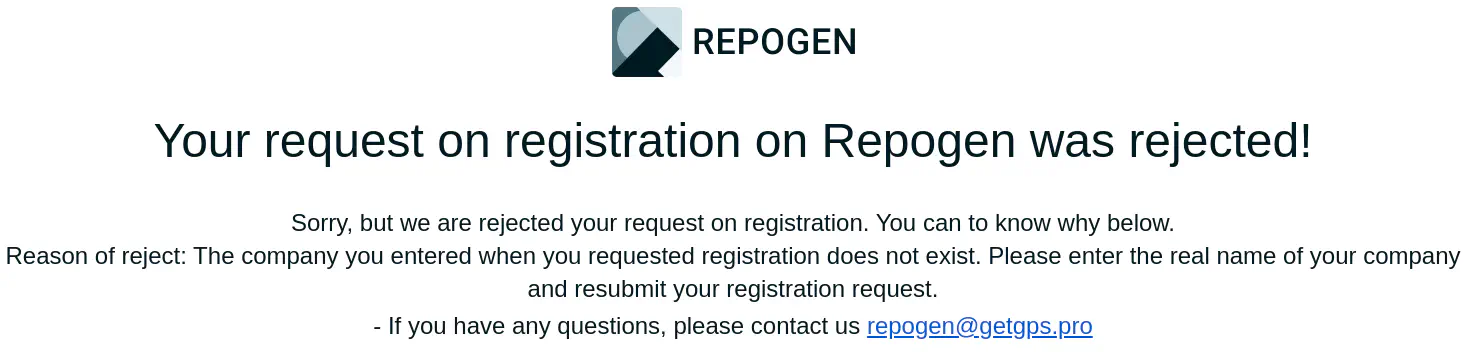Signup
Last update: 31 Jan 2023
Request for registration in the application
Follow the link to the form Registration;
Enter data about you, your organization and answer several proposed questions;
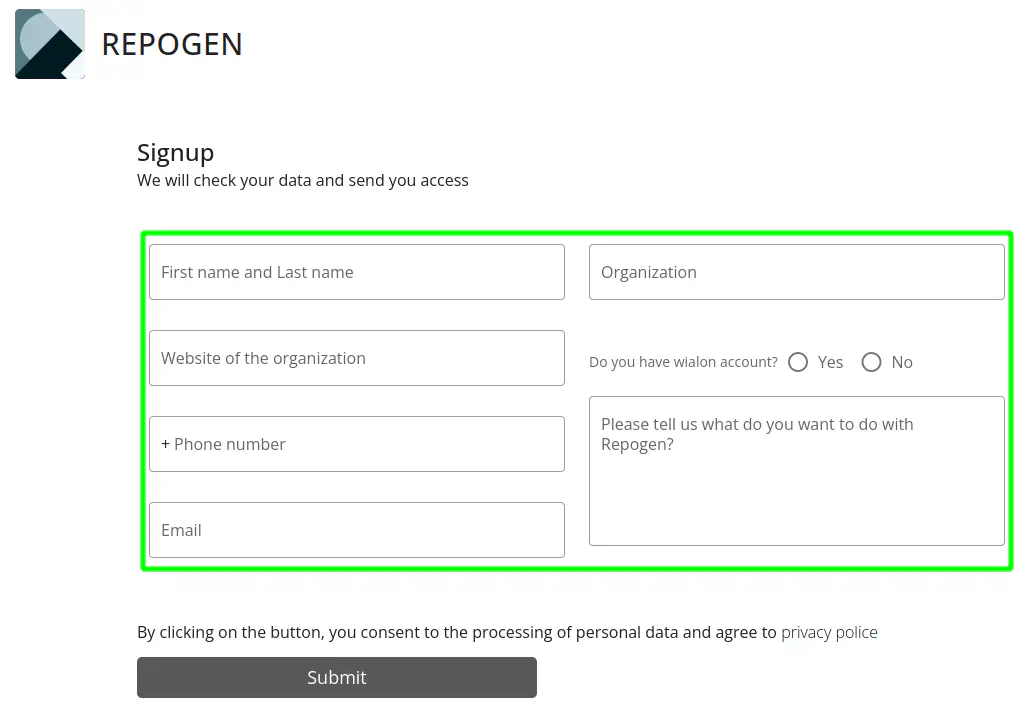
Please read it to Privacy policy;
Press the button Submit;
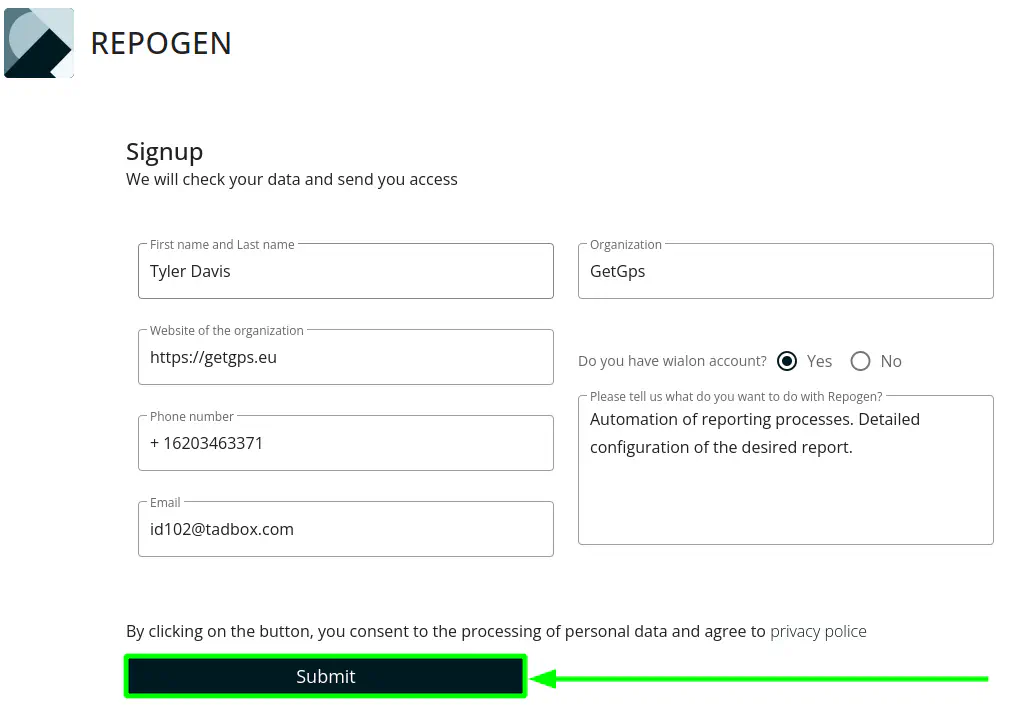
- With successful registration, a message shown in the screenshot below will appear;
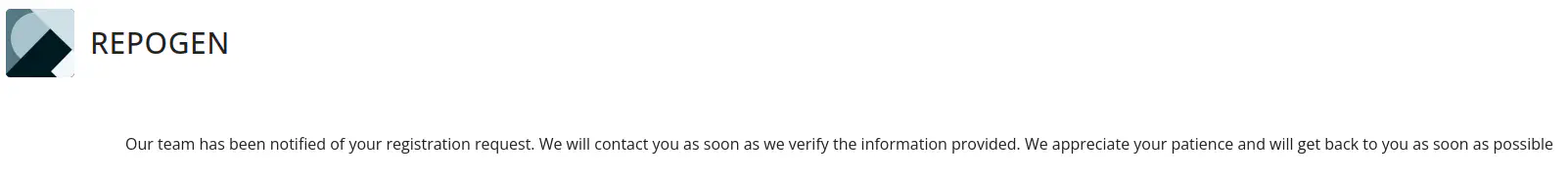
- The application administrator will receive a notification about your request and will soon consider the request.After the administrator accepts or rejects your request, a message will be delivered to the e-mail you specified.If the registration request was accepted, then there will be a letter with data for entering the system;
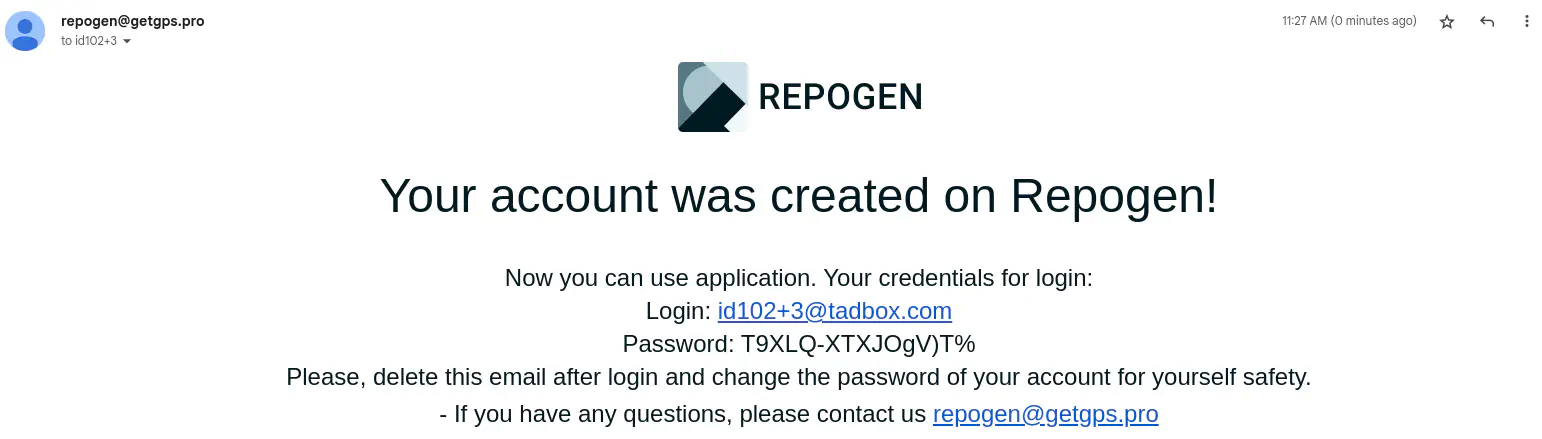
- Ready!Now you can log in to the system by this link.
If the request was rejected, then the message will describe the clear reason why access was not provided.