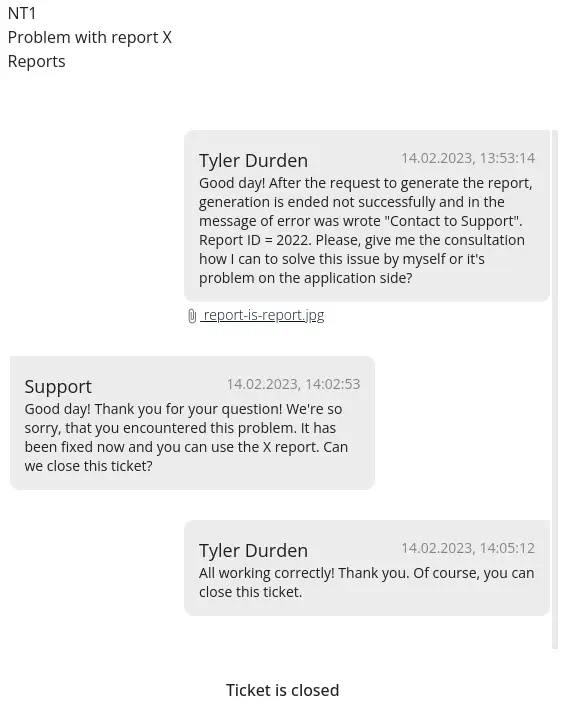Support
Last update: 31 Jan 2023
Where it is
All functionality to resolve issues by support is in the tab Support:
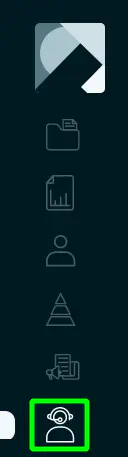
Creating a ticket
- To create a new ticket to support, you need to click on the button Add:
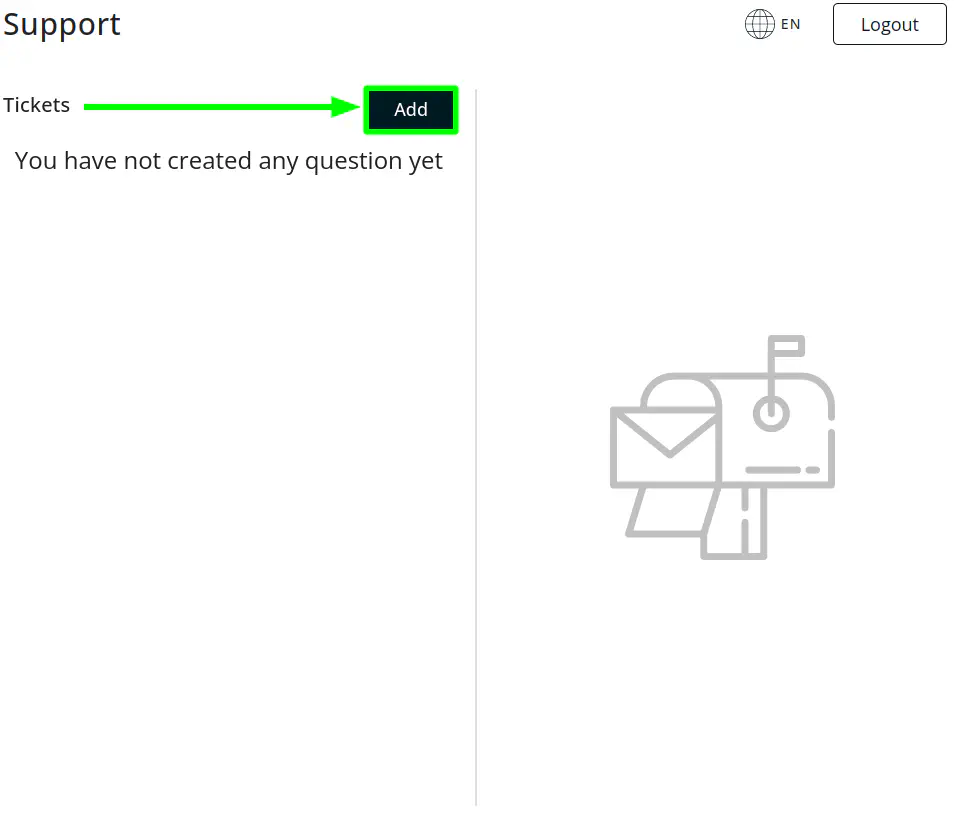
- In the modal window, fill out the provided fields:
- Question title - description of the problem in a few words;
- Category - choose one of the three options, depending on the topic of the issue: General Questions, Reports, Tariffs. If you are not sure of the category, choose General Questions;
- Message - here it is necessary to describe in detail the problem. What time did you notice it? How does it arise particularly? On what tab and at what sequence of actions;
- Attach file - Here, if necessary, you can attach one file for a more visual description of the problem.This field is not necessary to fill out.
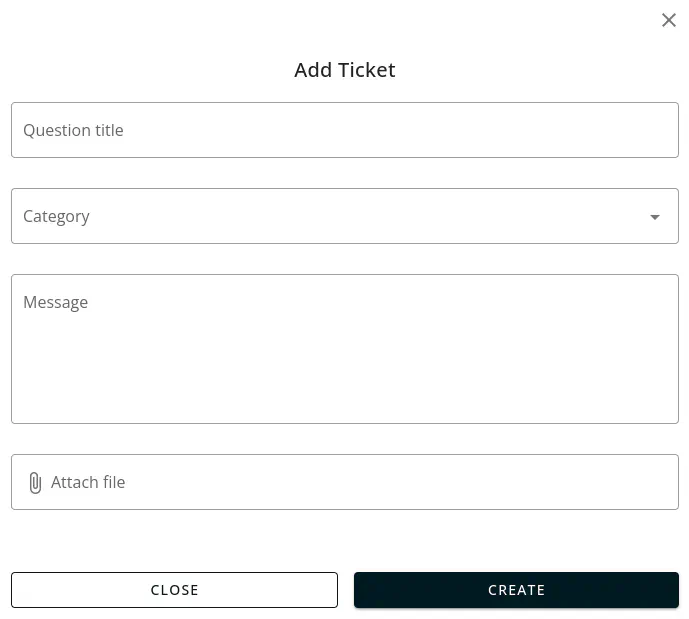
- After filling all the fields are needed, you need to click on the button Create:
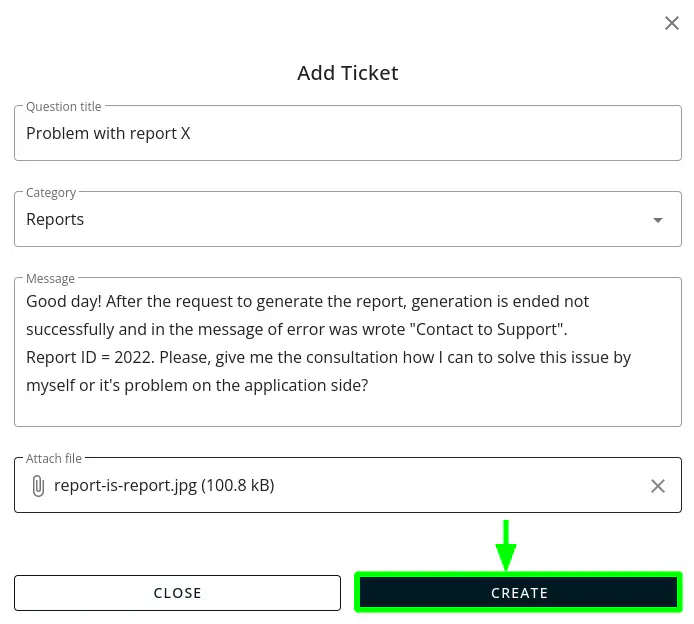
- Done! Support will be notified of your question and will answer in the near future. The created question will be displayed in the list ticket.
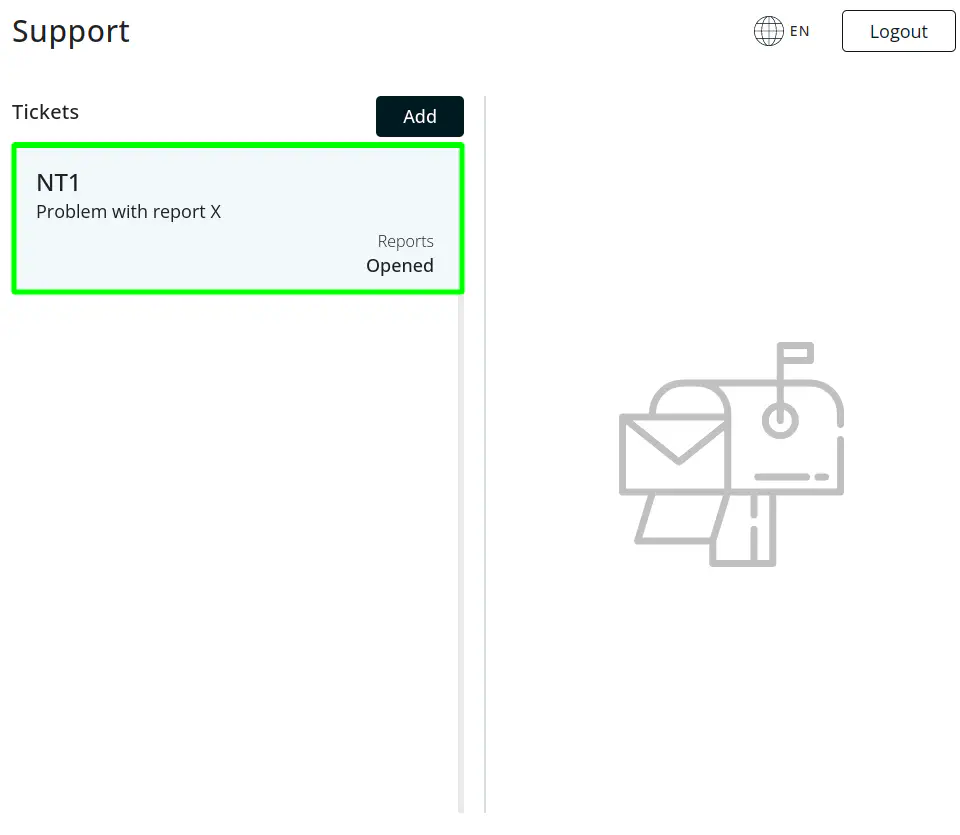
Support chat
- In order to open the support chat, you need to click on the created ticket from the list:
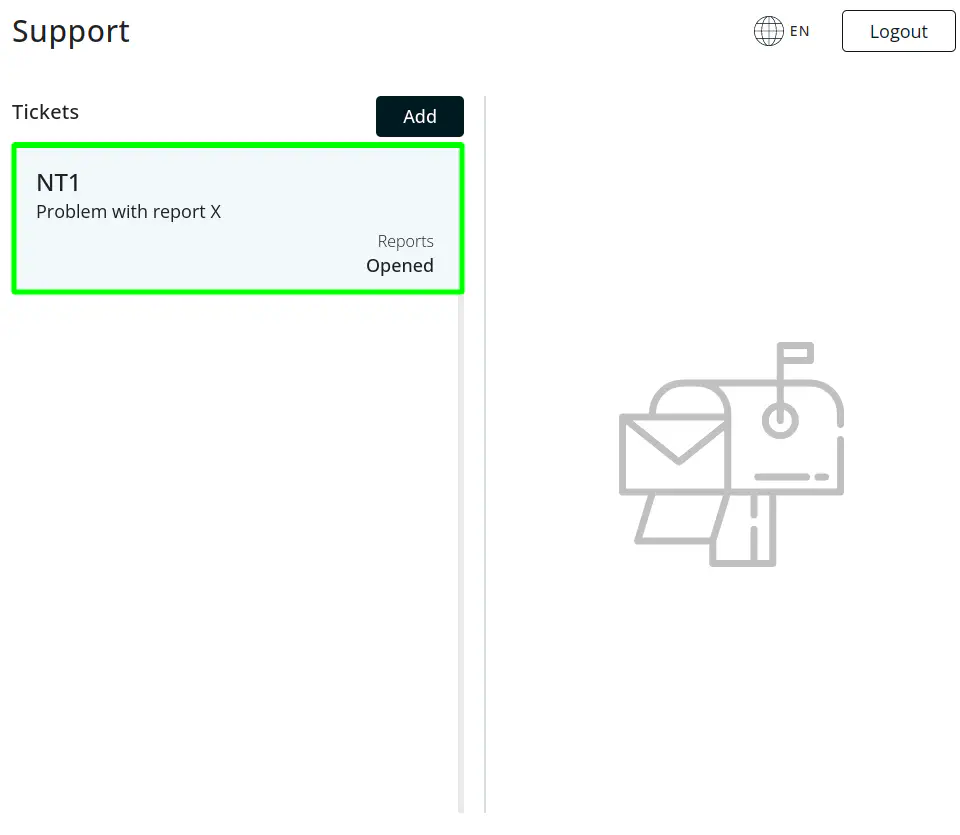
- After that, the chat on the selected issue will be displayed on the right side of the screen. The first message will always be the message that you entered when creating the question:
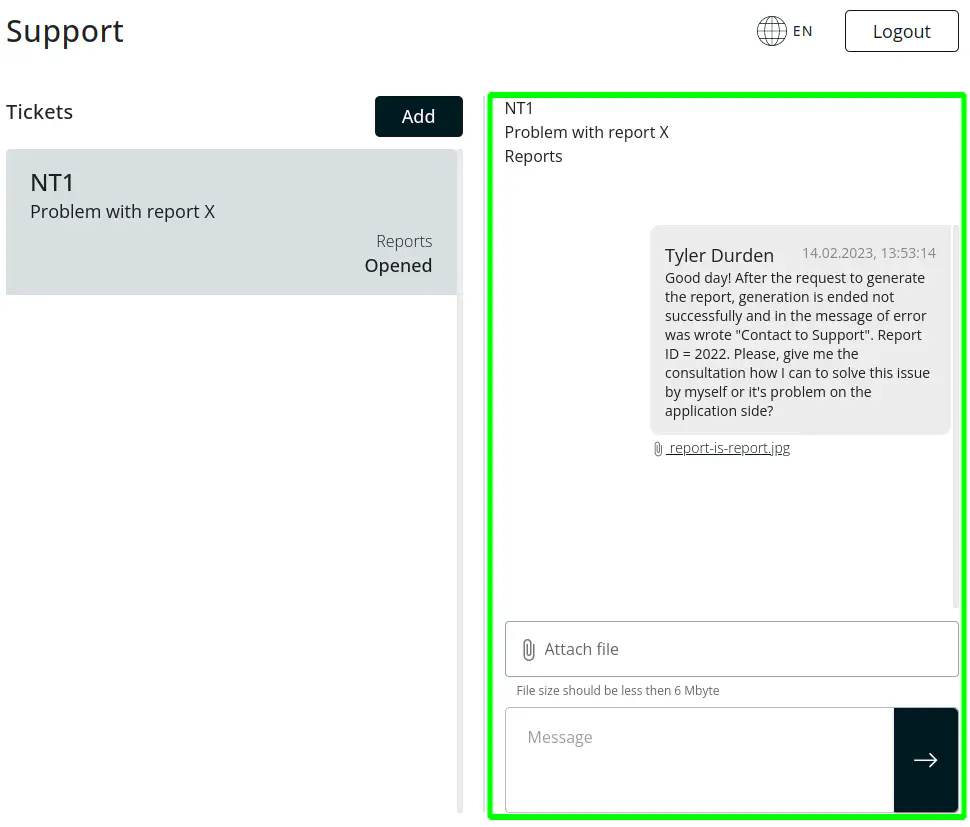
Support messages, with open chat, will come in real time without a refreshing page.
- To send a message, you need to enter the message text, if necessary, attach the file in the file for the file and click on the button with the icon →:
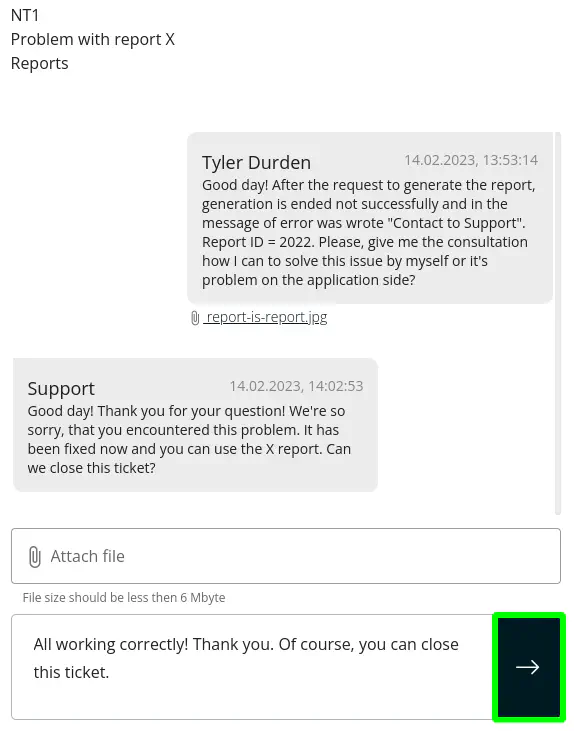
- Готово! Сообщение отправлено и отображено в списке сообщений:
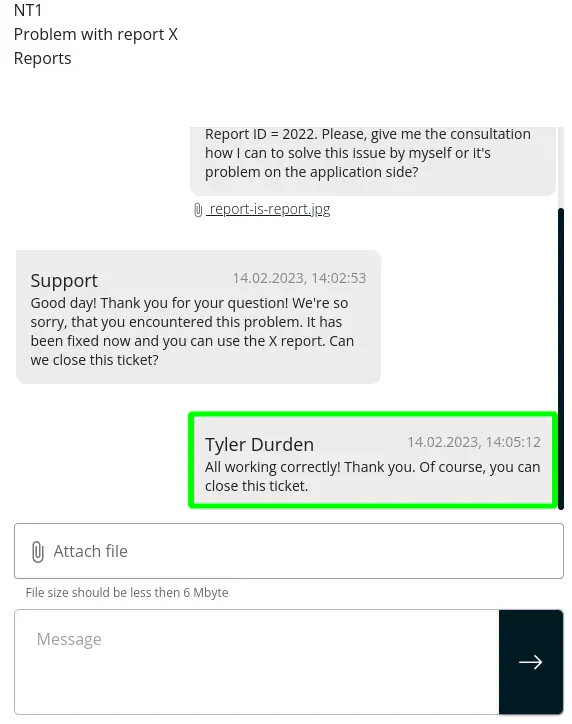
- If the support employee closes the question, then the question can no longer be written new messages. To do this, just open a new question, even if the topic has not changed and you are faced with the same problem again: